Set up a local Concourse using Docker Compose
What?
Concourse is a VMware-sponsored, pipeline-based, continuous integration and deployment (CI/CD) system. The “pipelines” are a collection of three core concepts: jobs, tasks, and resources. You’ll learn more about these in upcoming stories. While CI may call to mind test automation, Tanzu teams use it for so much more than that. Take a stroll around the office and check out the jobs up on the CI screens to get a general idea of how broadly we use it to automate all that is automate-able.
In this story, we’re going to use a tool called Docker Compose to set up Concourse in local docker containers. (Most engineering teams at tANU use BOSH and concourse-bosh-deployment to set up their Concourse for CI. However, it’s a much longer process and we’d rather jump straight to some cool Concourse concepts.)
How?
Our friends at Stark & Wayne actually have a pretty good Concourse tutorial. We’ll start by using their documentation for setting up your local Concourse.
Open https://concoursetutorial.com/#getting-started in your browser and start there. Just in case you wanna know the outline, here’s what youre going to do:
- Install Docker and Docker Compose:
brew cask install docker brew install docker-compose - Create a dedicated directory for storing all of the files you will need to download during your time here with us. For example:
mkdir my-onboarding-stuff cd my-onboarding-stuff - Download the Stark & Wayne’s pre-packaged Docker Compose YAML configuration:
wget https://raw.githubusercontent.com/starkandwayne/concourse-tutorial/master/docker-compose.yml - Use Docker Compose to start up your local Concourse in docker containers:
docker-compose up -d
Note: If docker-compose fails to run, make sure you started docker and that you typed docker-compose and not docker compose.
Open Concourse in your browser
Now that you’ve got everything set up, navigate to http://127.0.0.1:8080 in your browser.
Expected Result
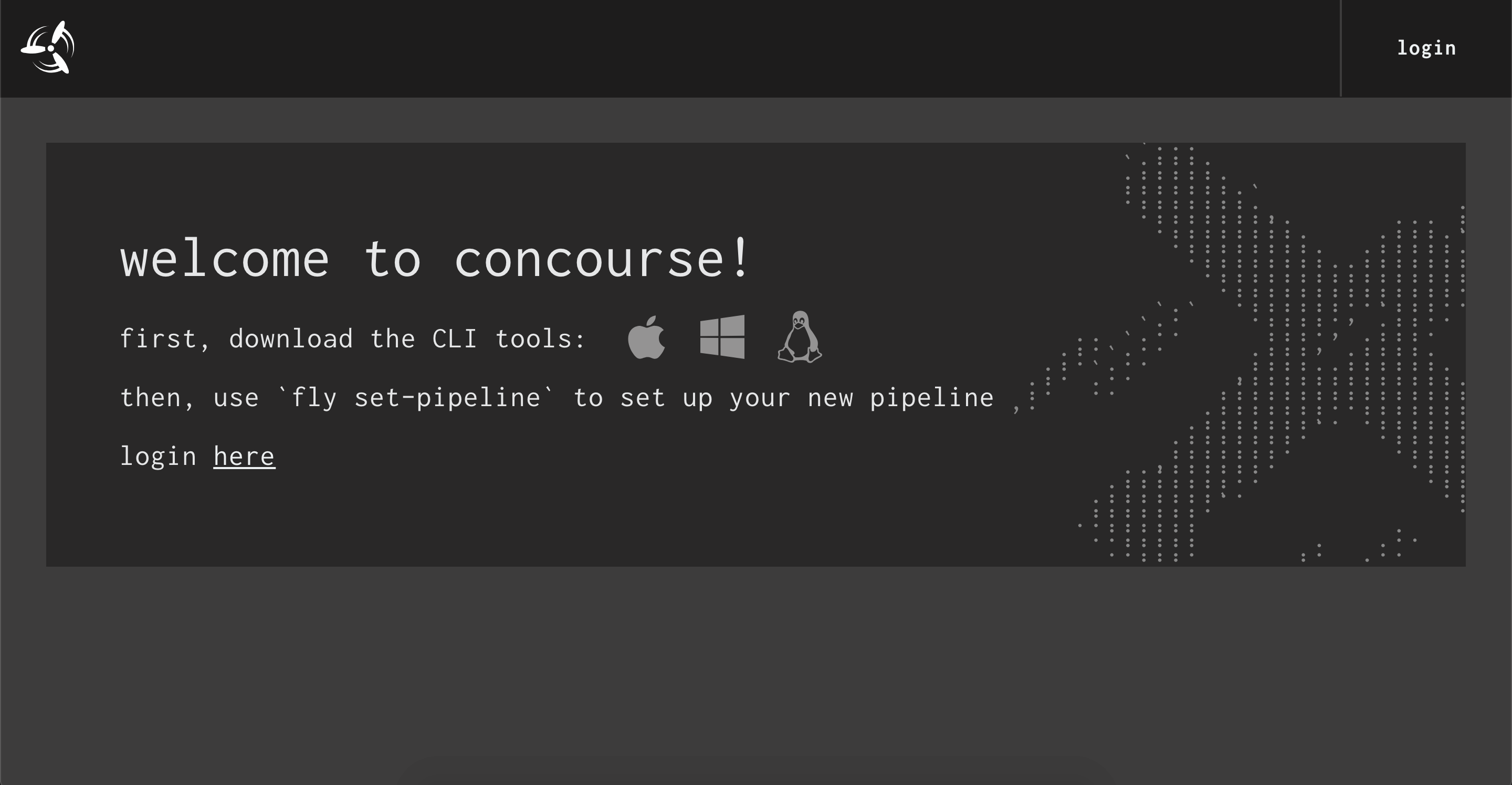
Resources
Concourse Architecture Overview All About Concourse for Continuous Integration (video) YAML Validator
Relevant Repos and Teams
Concourse: concourse/concourse